How To Delete Apps On Android

If you are short of storage on your Android Phone, you could be thinking how to delete apps on Android. It isn't difficult. Deleting an app on your Android Phone is a pretty easy task and it just requires a bit of your time. In this article, we will discuss how to delete apps on Android. We will just discuss downloaded apps but in the future, we will also upload an article on how to delete system apps. For your information, you should know that uninstalling pre-installed apps (i.e. the apps installed on your device by default) requires rooting your Android Phone.
Basically, there are three ways to remove apps on Android but we will take you through the simplest of all so that you can easily handle the matter.
How to Delete Apps On Android
Here's how to delete Apps on Android:
-
Open Android Menu from your home screen and then open your Android Settings by tapping on the Gear Icon
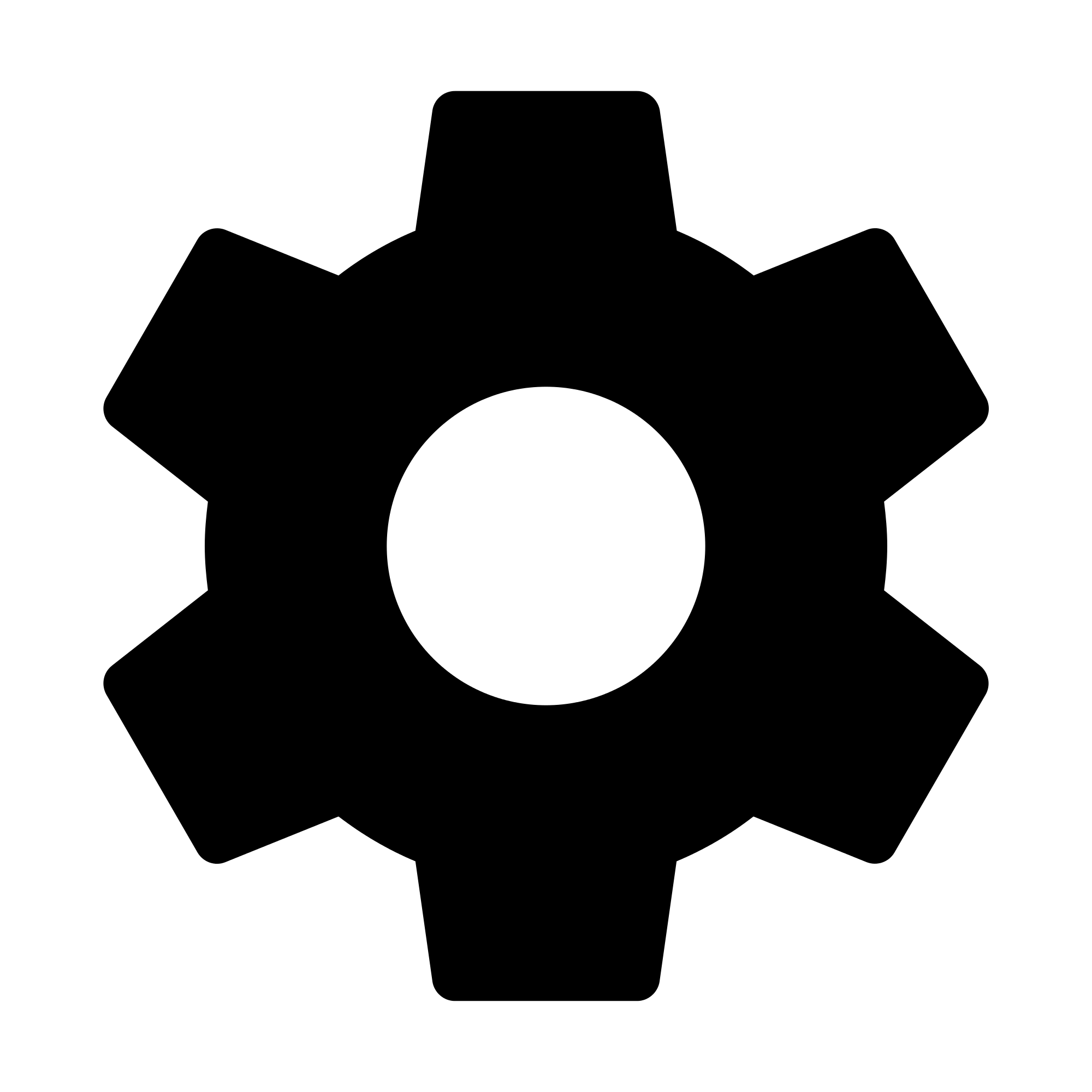 .
.
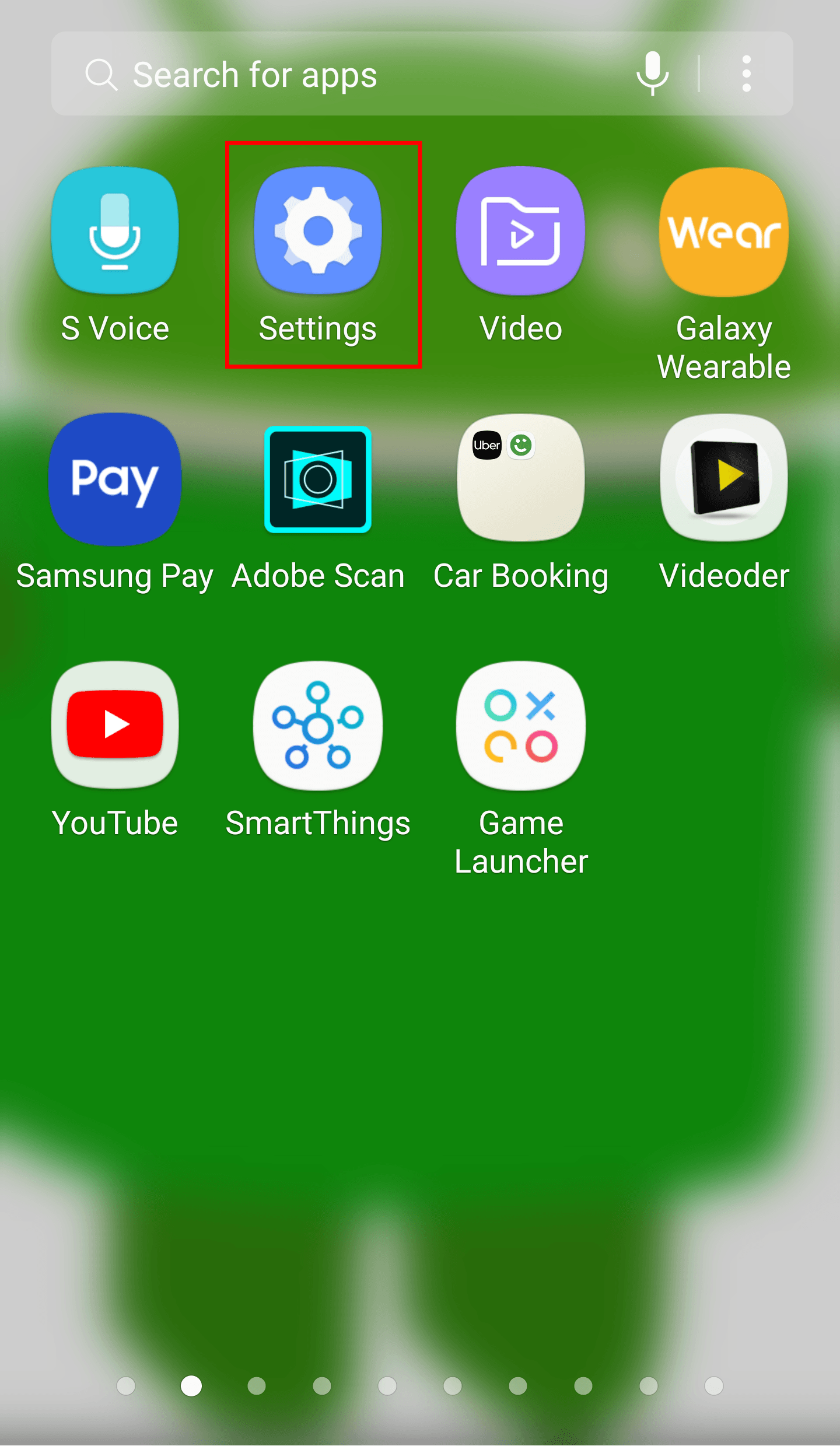
-
Now, tap on Apps in the Settings menu. This will open a list of apps in front of you.
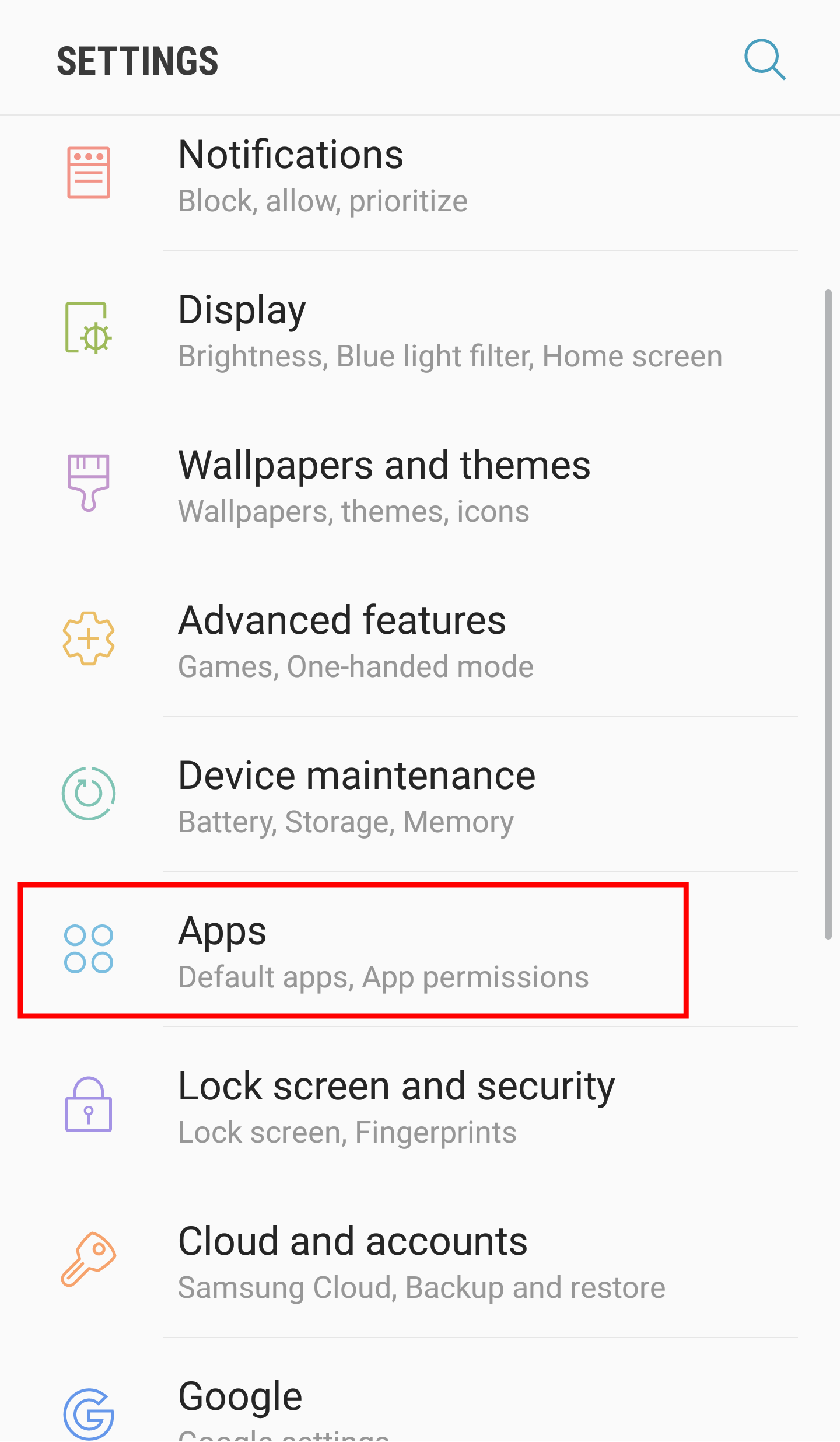
-
Now, find the app and then select the app which you want to uninstall.

-
Now, tap on Uninstall to uninstall app.
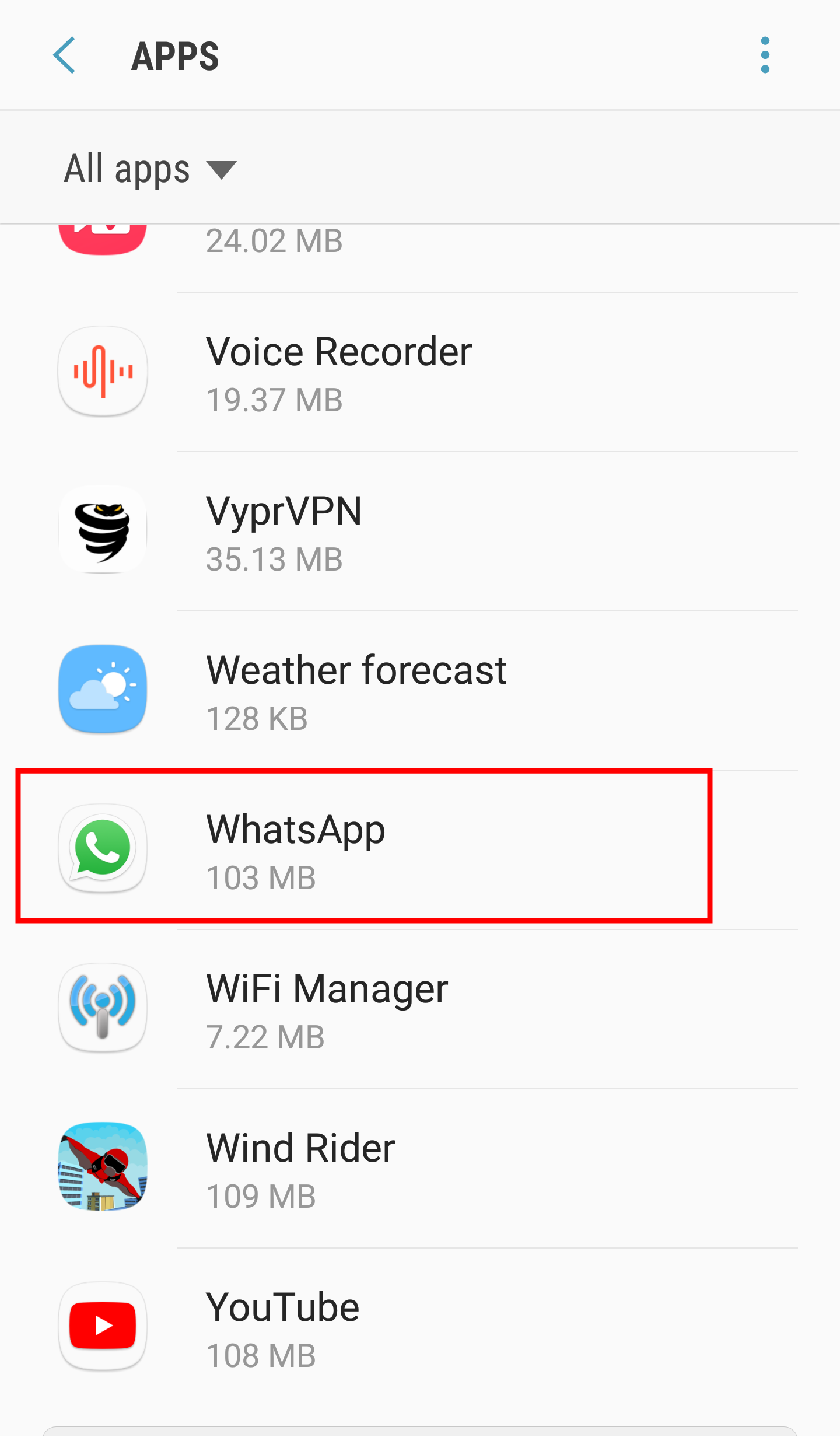
-
This will pop-up a confirmation window in front of you. Tap on Ok to confirm.
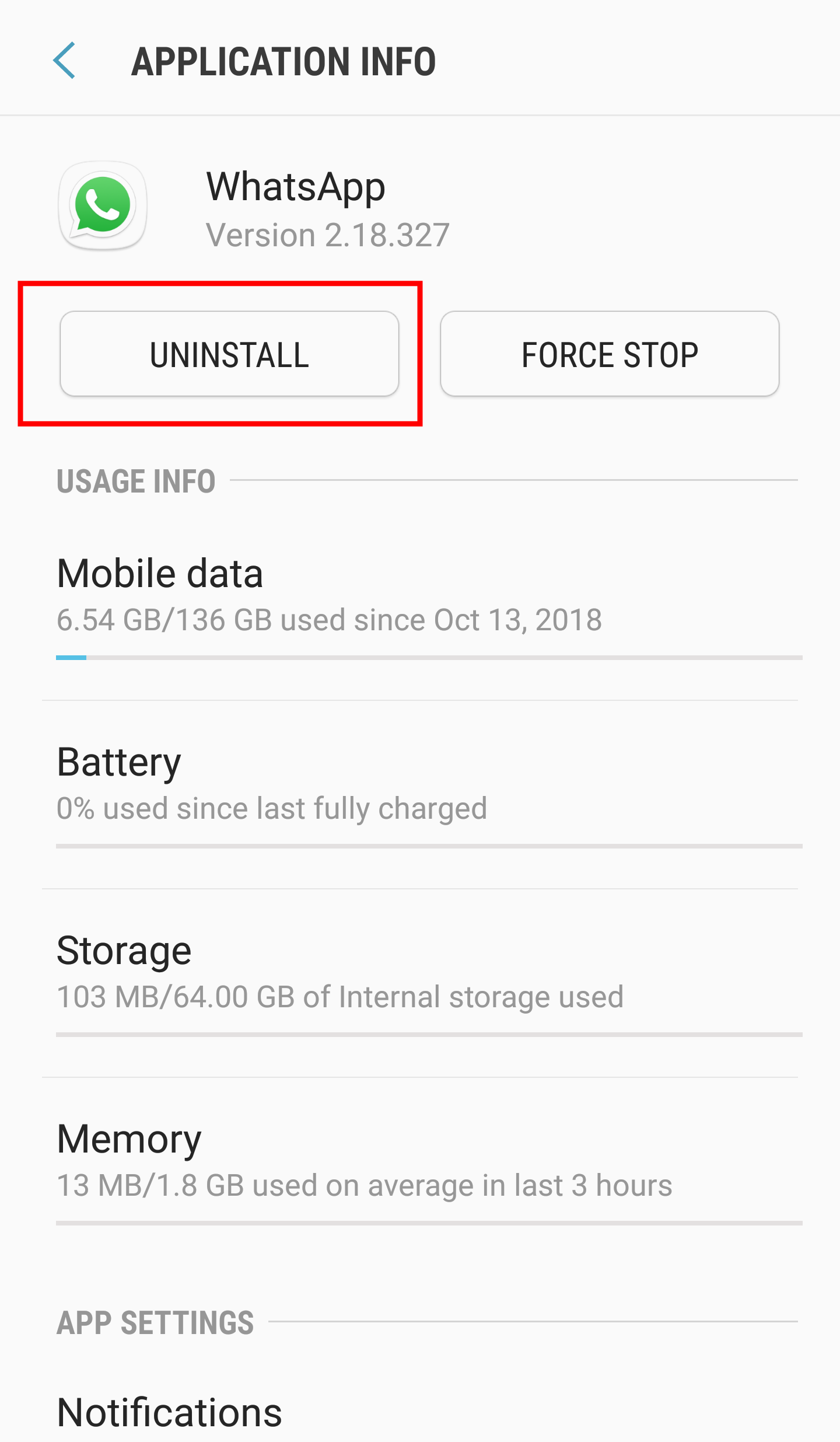
Though the procedure to delete apps on android may slightly vary between Android Devices because of the different version of Android yet the process is almost identical. The above example is for Samsung Galaxy S6.
That is all. You have succeeded in uninstalling apps from your Android Device. If you have any questions or queries regarding this article, feel free to ask us in the comments section. You can also contact us on Facebook.